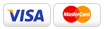|
How do I create a wishlist of the books I would like to receive? If you have added books to your wishlist, we will select titles from that list to be mailed to you. You are in charge of your wishlist: we will only review it to understand your requests. We will not remove or add titles to it. You are welcome to use the feedback form when returning the books. Using the wishlist function is entirely optional. Please remember that you can also: - share the book with your friends using your favorite social media, and - write reviews on our website |